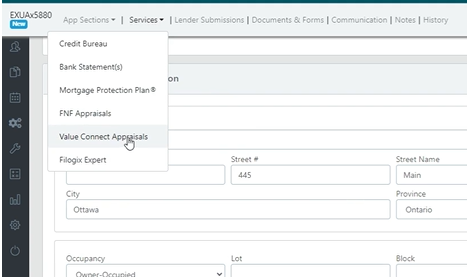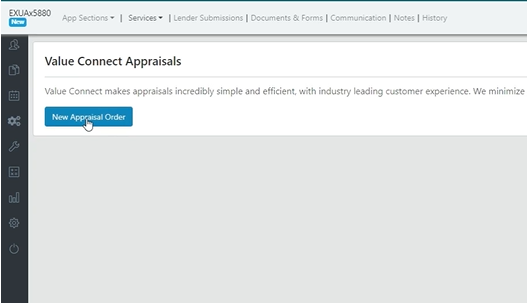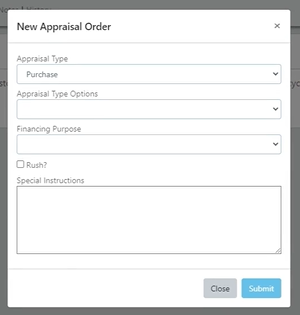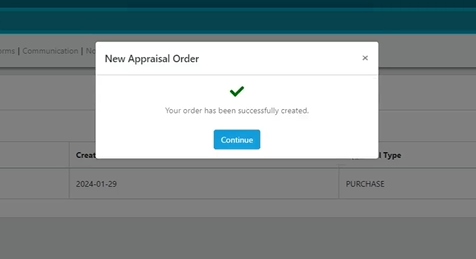Request a Value Connect Appraisal
This guide provides step-by-step instructions on how to submit a new Value Connect appraisal request directly from within your deal. By following these steps, you will be able to easily and efficiently submit an appraisal request, ensuring a smooth process for your financing needs.
Video Walkthrough
Step-by-Step Guide
1) Ensure that all fields relating to your subject property are filled in within Scarlett Mortgage.
2) From within the deal, click "Services"
3) Click "Value Connect Appraisals"
4) Click "New Appraisal Order"
5) The Appraisal Type will automatically fill in based on the transaction indicated in your deal. In the other drop-downs, select the appraisal type option and financing purpose.
You can indicate a rush request by clicking the "Rush" checkbox, and also enter in any special instructions, like who to contact for scheduling, or anything else you need to advise the appraiser of.
6) Click Submit. You will see this message to indicate that the appraisal order has been successfully created.
7) The Value Connect website will open in another tab, already logged in, allowing you to select the requested appraiser (if allowed by the lender), upload any needed documentation, and submit the request.