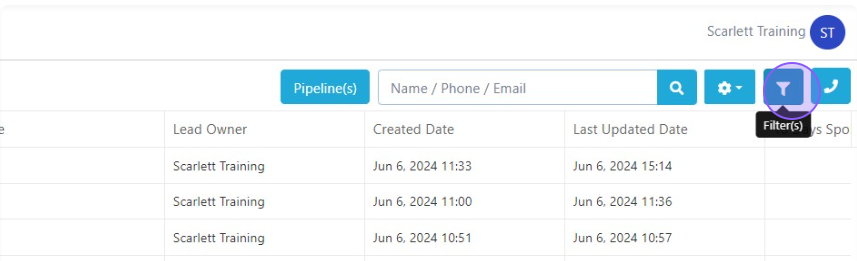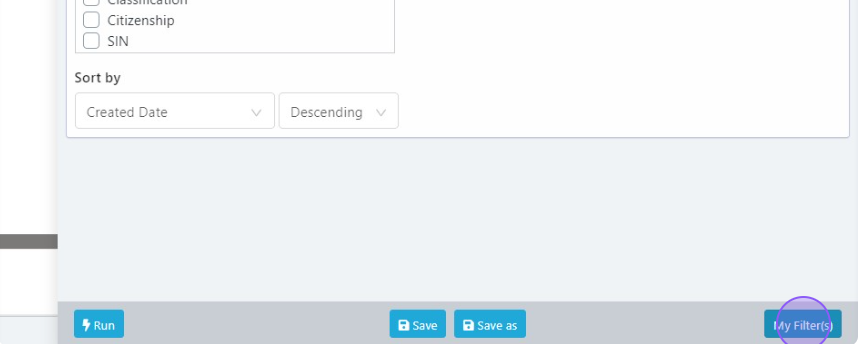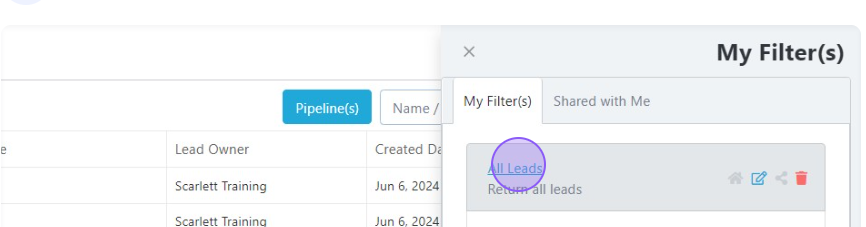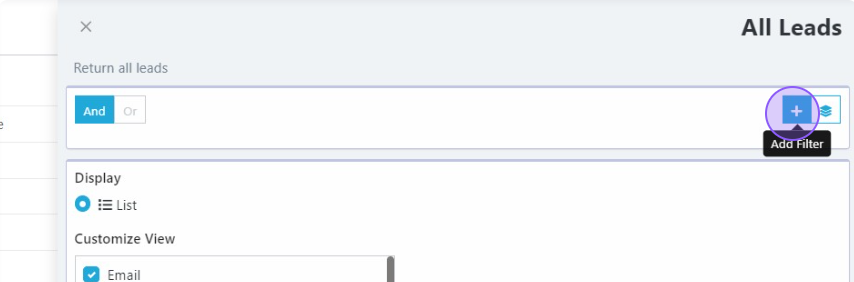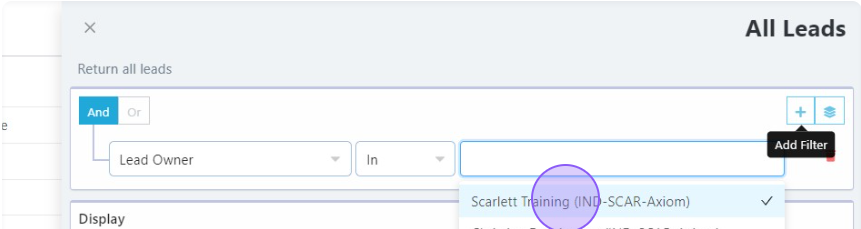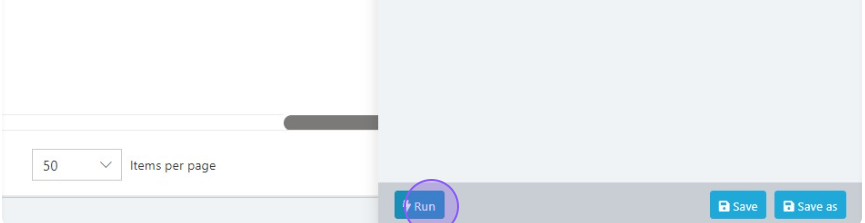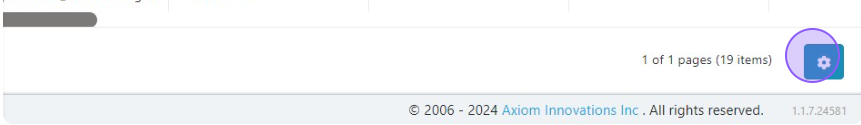Export CRM Data
This guide provides step-by-step instructions on how to export mortgage leads from Scarlett Mortgage to Excel. By following these instructions, users can easily retrieve and organize their leads for further analysis or use in other applications.
Step-by-Step Guide
1) Open the CRM section of Scarlett Mortgage
2) Click to open the Filters
3) If the filter showing is not the data set you wish to export, you can modify the filter or click 'My Filter(s)' to open more saved filter options.
4) Assuming you wish to export all leads, click 'All Leads' within My Filters.
5) If you have access to other agents' leads, and wish to export only your own, make sure that the filter includes yourself as the Lead Owner. To add this, click '+' to add Filter
6) Select 'Lead Owner' as the filter and choose your name from the drop down.
7) Click 'Run'
8) Click the gear icon at the bottom right corner of the screen.
9) Click 'Export to Excel'