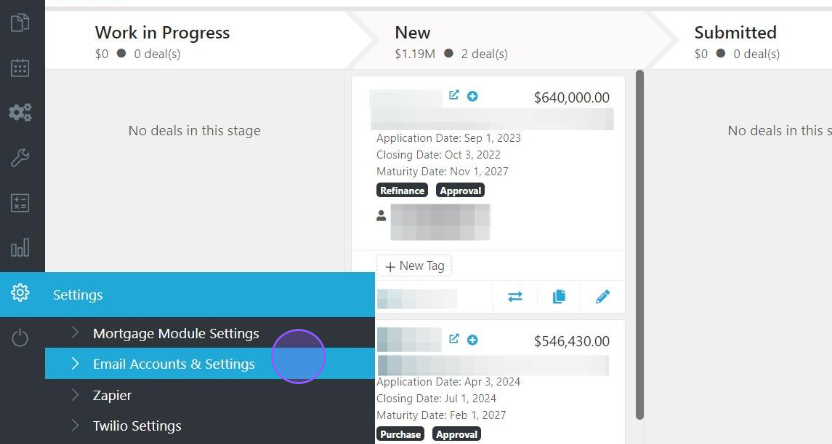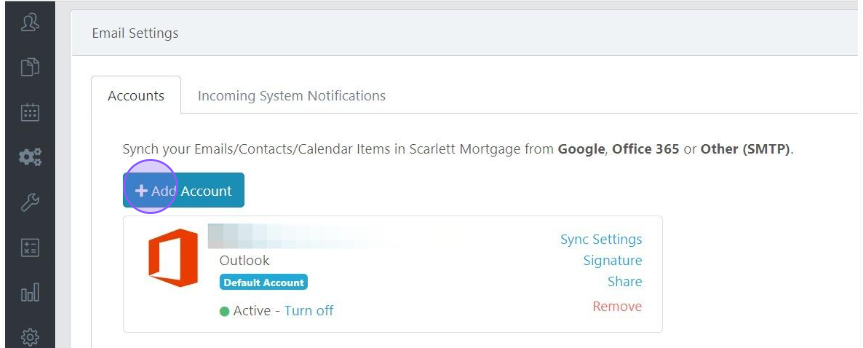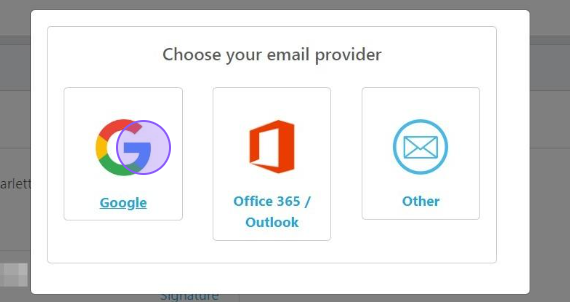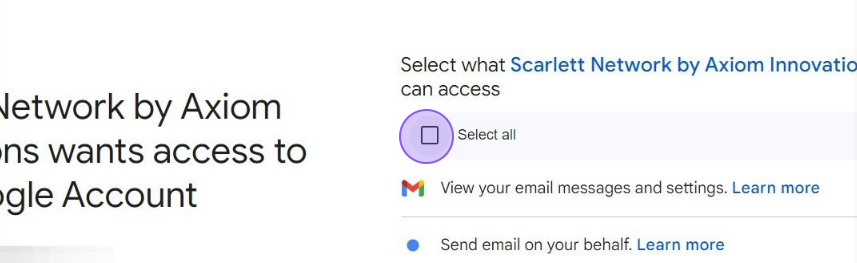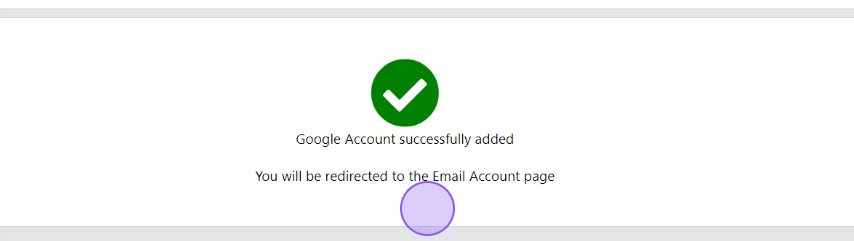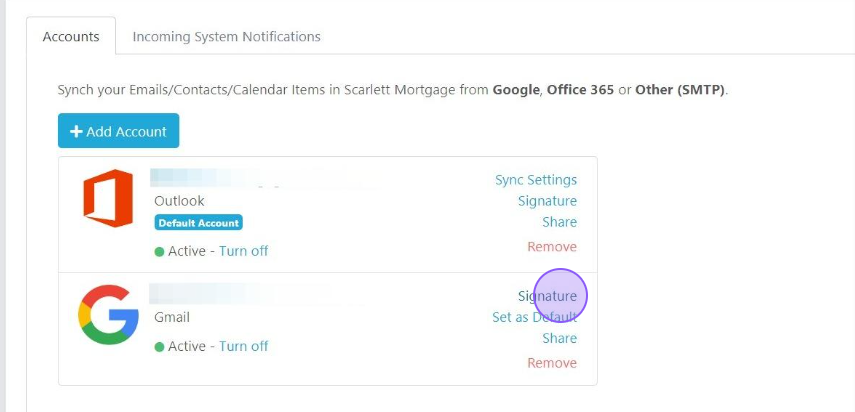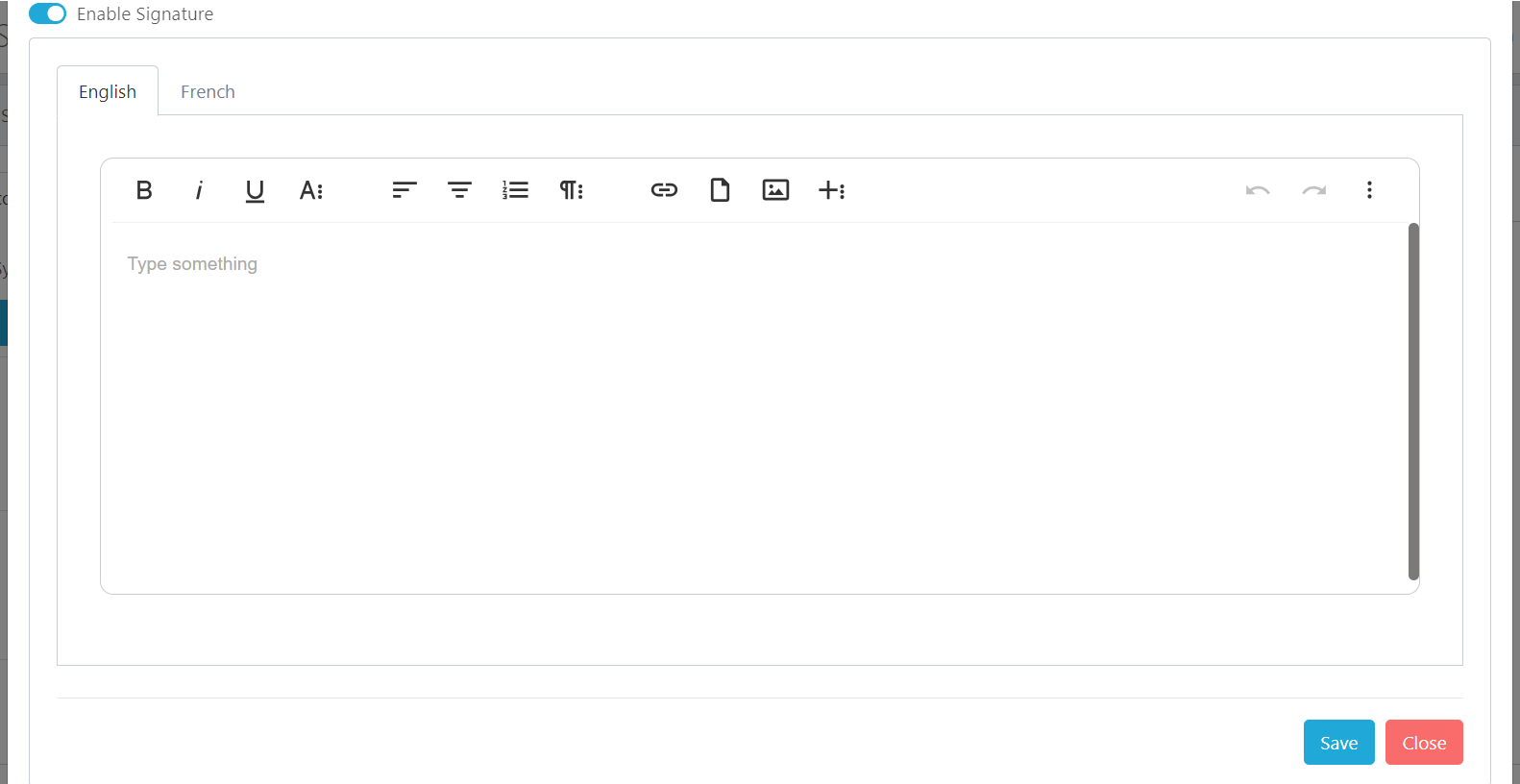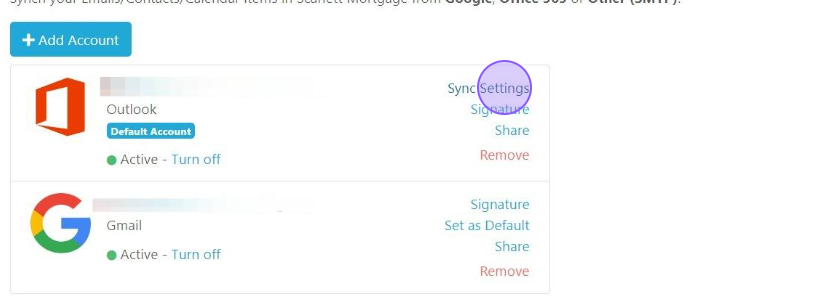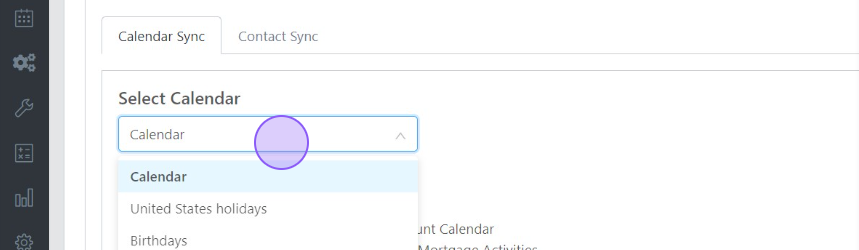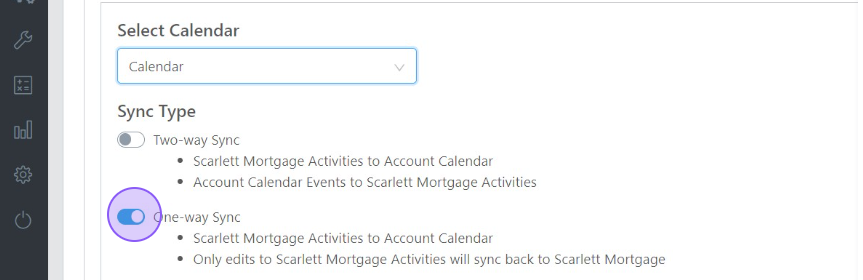Email Integration and Synchronization
In this guide, you will learn how to integrate your emails and set the sync setting for calendars and contacts. You can sync multiple email accounts, but only your default email account can have a calendar and contact sync.
Integrating your email into Scarlett Mortgage allows you to send emails directly from within the deal file to your clients and participant third-party vendors like real estate agent, lawyer, or underwriter. Integrating your email also allows you to view emails related to the file directly within the deal and take advantage of using Scarlett Mortgage email templates.
Video Walkthrough
Setting this up is relatively simple. The following video walks you through the steps of adding an email by integration with Gmail or Outlook, or using a basic SMTP setup.
Step-by-Step Guide
Add a New Email Account
We recommend using an incognito browser to add a new email account.
1) Navigate to "Email Accounts & Settings"
2) Click "Add Account"
3) Click on your email provider
4) Follow the login steps. When you reach the permissions page, ensure you select all permissions, otherwise functionality of your email within Scarlett will be limited.
5) You will see a success screen like below when login is complete.
Add a Signature to an Email Account
1) Click "Signature"
2) In the pop-up box, enter your signature. You can copy & paste from another source.
3) Click "Save"
Turn on Calendar Sync
Calendar sync can only be set for your Default email account.
1) Click "Sync Settings"
2) Select the calendar you wish to sync to from the drop down.
3) Turn on either the Two-Way or One-Way Sync
Scarlett Tips
Sync Options
You can also sync your calendar and contacts to conveniently coordinate your tasks and contacts across platforms.
Sync Settings for calendar include:
Two-Way Sync
Syncs Scarlett Mortgage Activities to Account Calendar, AND
Syncs Account Calendar Events to Scarlett Mortgage Activities
Pro: All your appointments, tasks, and activities in both places.
Con: Sometimes changes made in your email account settings or calendar can cause issues with Scarlett Mortgage Activities. As an example: if you have a vacation booked and have told Outlook to auto-decline any invitations during that time, and a Scarlett Mortgage automation creates a task for you, it will be declined by Outlook and disappear from Scarlett Mortgage.
One-Way Sync
Pushes Scarlett Mortgage Activities to Account Calendar ONLY
Only edits to Scarlett Mortgage Activities within your Account Calendar will sync back to Scarlett Mortgage
Pro: You can have confidence nothing outside Scarlett Mortgage will cause your activities or tasks to disappear from Scarlett Mortgage
Con: You can't see your events from your Account Calendar within Scarlett Mortgage when making appointments or assigning tasks within Scarlett, meaning you could double-book yourself.