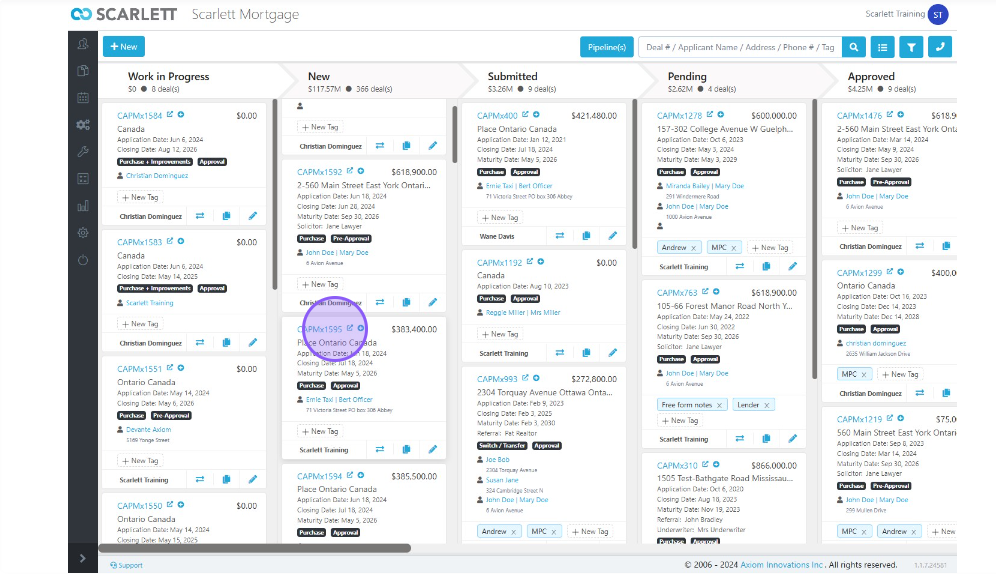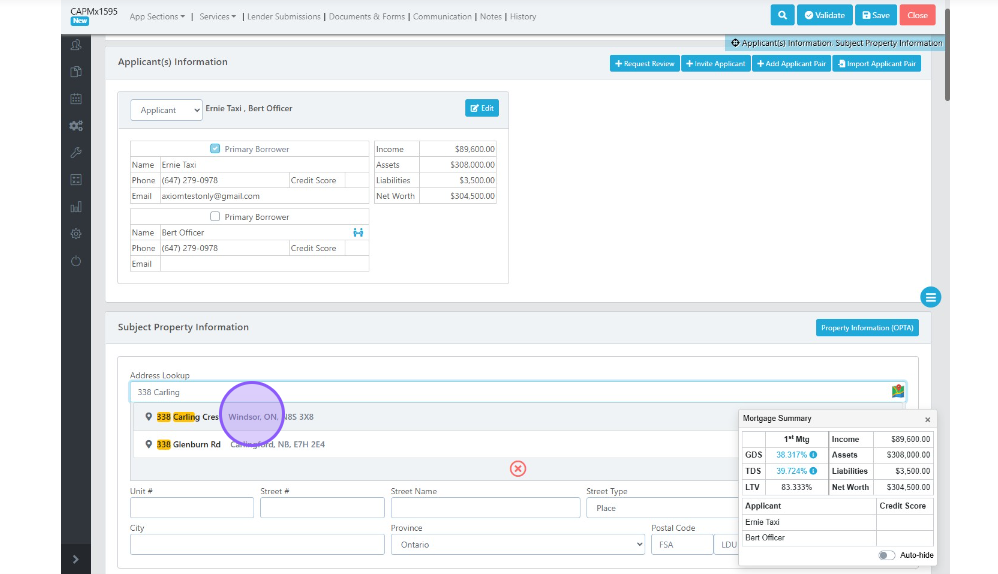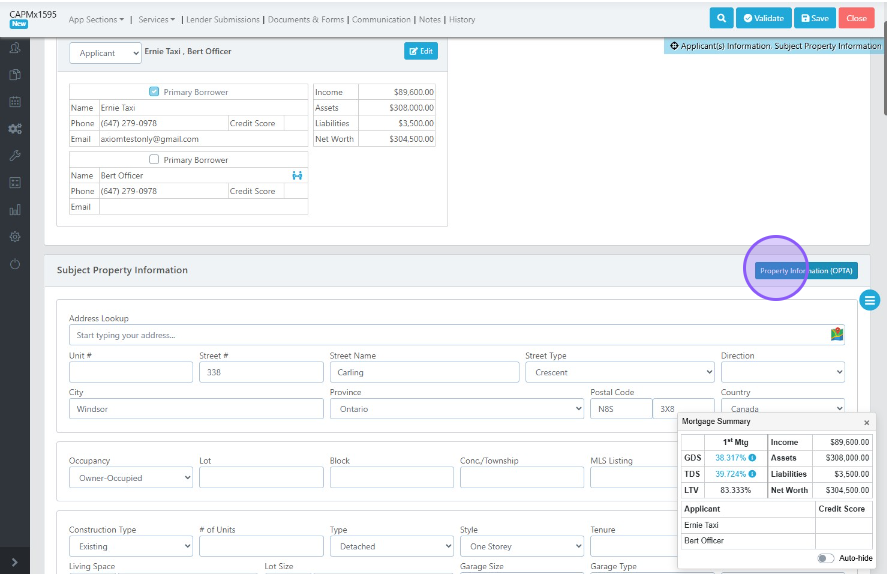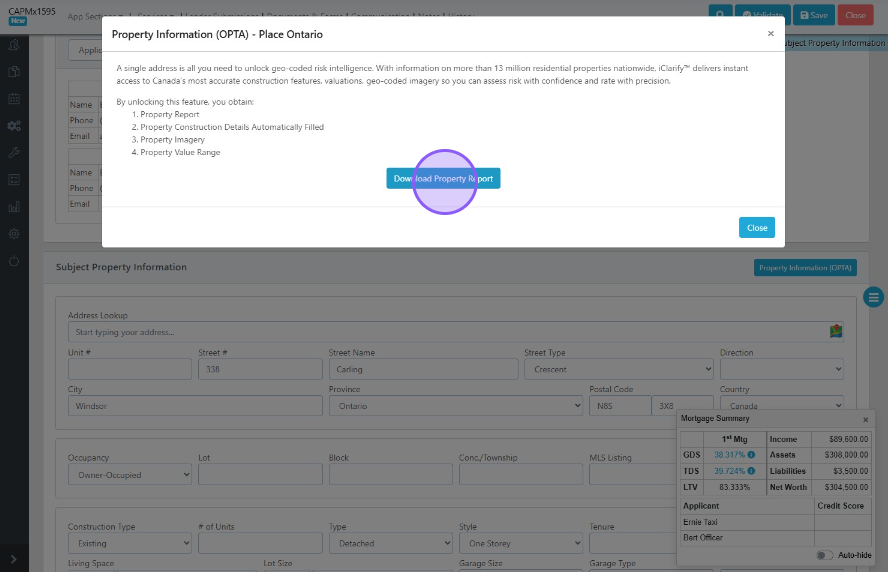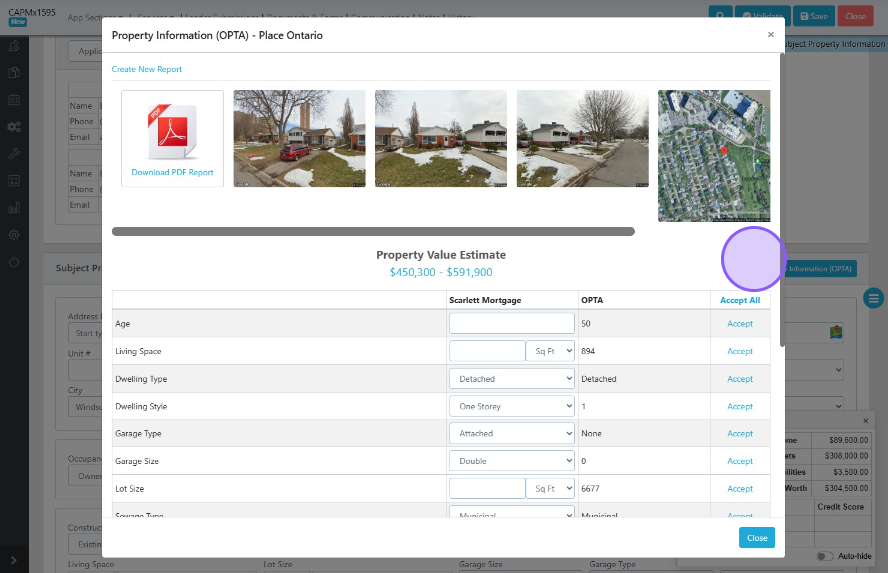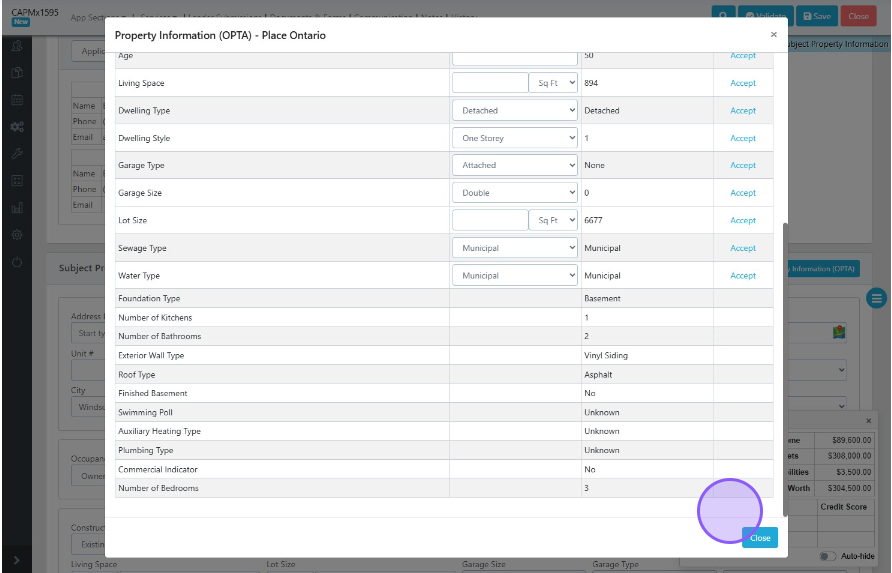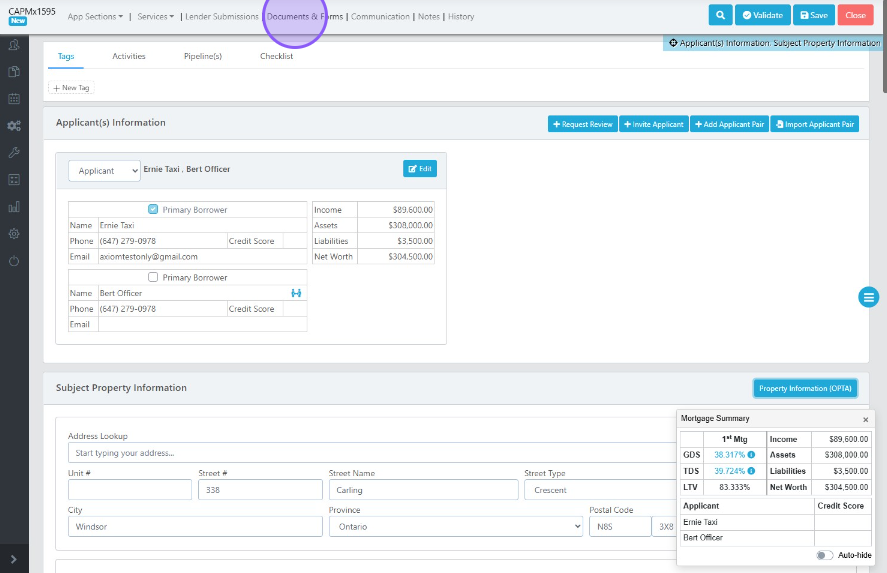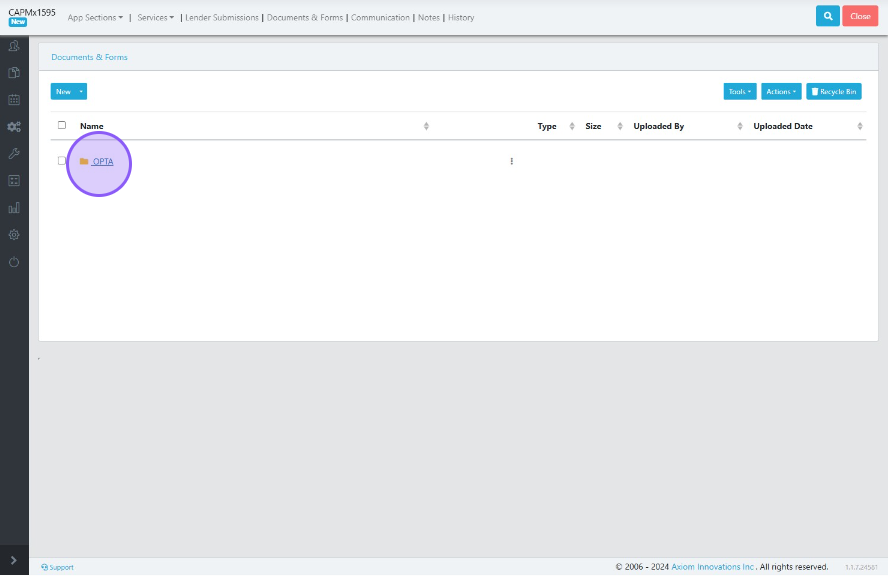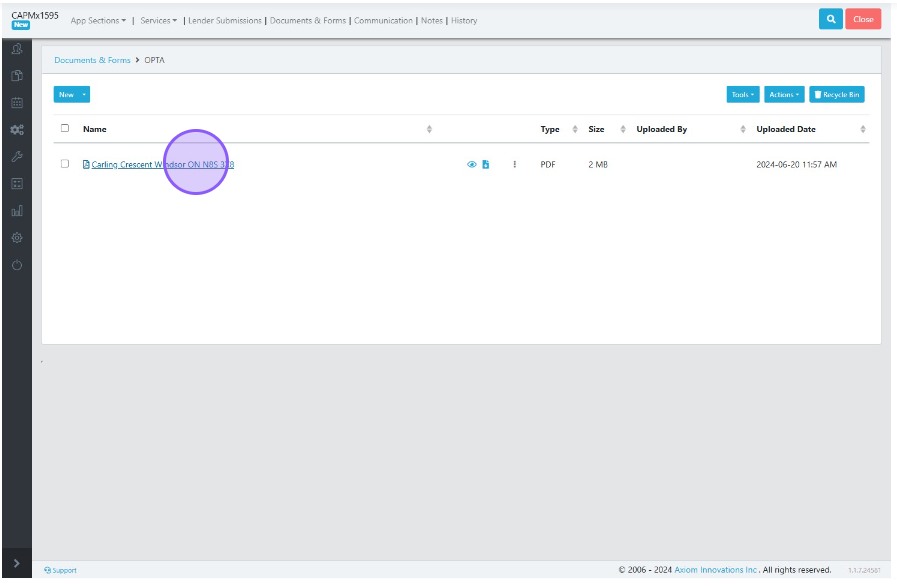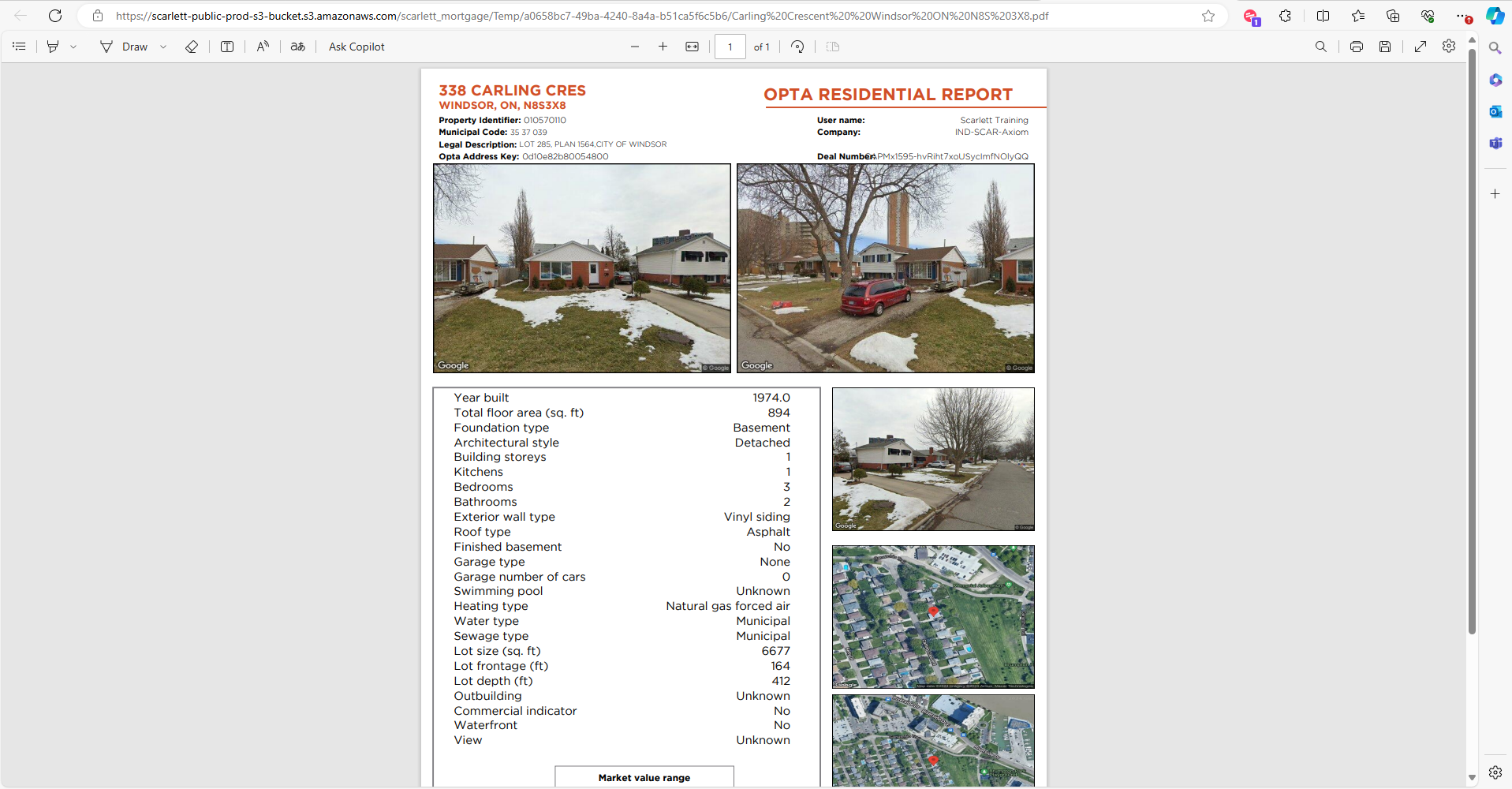Autopopulate Property Data with Opta
Having accurate property data can speed your lender decisions and improve your chances for auto-valuation (AVM) success, reducing the number of appraisals needed. Scarlett Mortgage has partnered with Opta to allow you to access property records directly within your deal.
Video Walkthrough
Step-by-Step Guide
1) Start by entering a deal on your deal dashboard. Here we will enter deal 1595.
2) Now that we are in the application, we can start inputting the street address and property info. We will type in 338 Carling and select the auto-populated address.
3) Now, click on the "Property Information (OPTA)" button
4) This will lead to a pop-up that provides the ability to see the OPTA report, which provides the property construction details, imagery of the property, and the value range
5) You can then apply the property details to your file to automatically fill in the field, such as garage size, age of home, and that sort of detail. Also, by clicking the OPTA button, the required information is populated for you automatically.
6) In addition, by going into the top menu bar, you can select documents and forms
7) When in documents and forms, you can select the OPTA file
8) Click on the address and press the blue eye icon
9) This will take you to the complete residence report in colour as a PDF