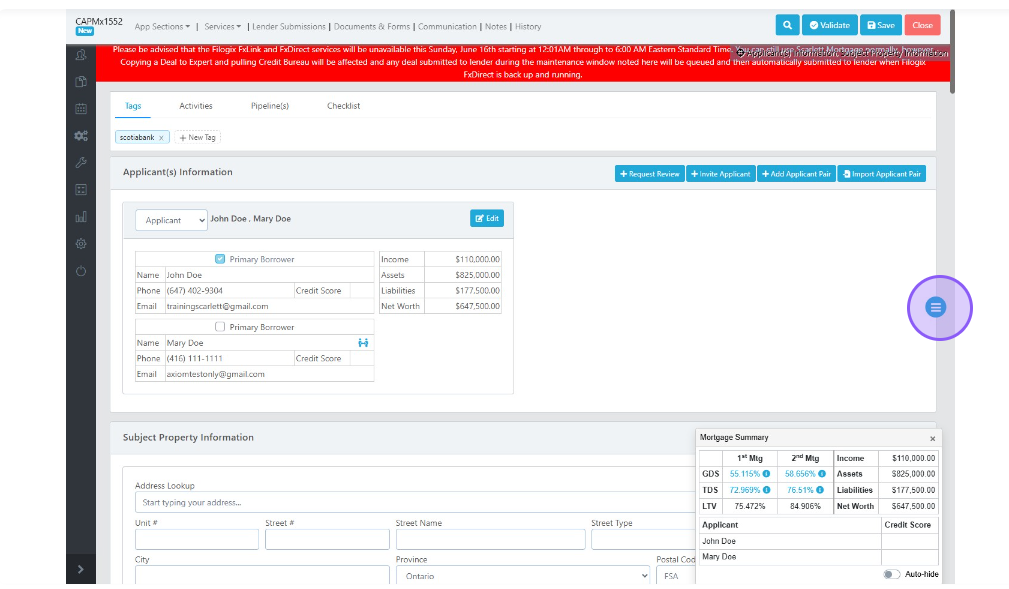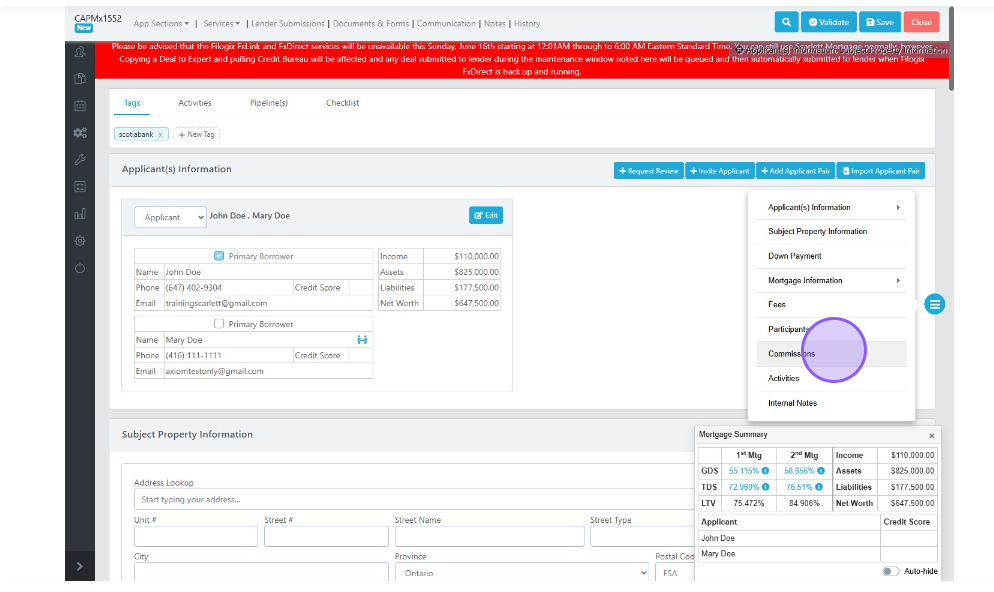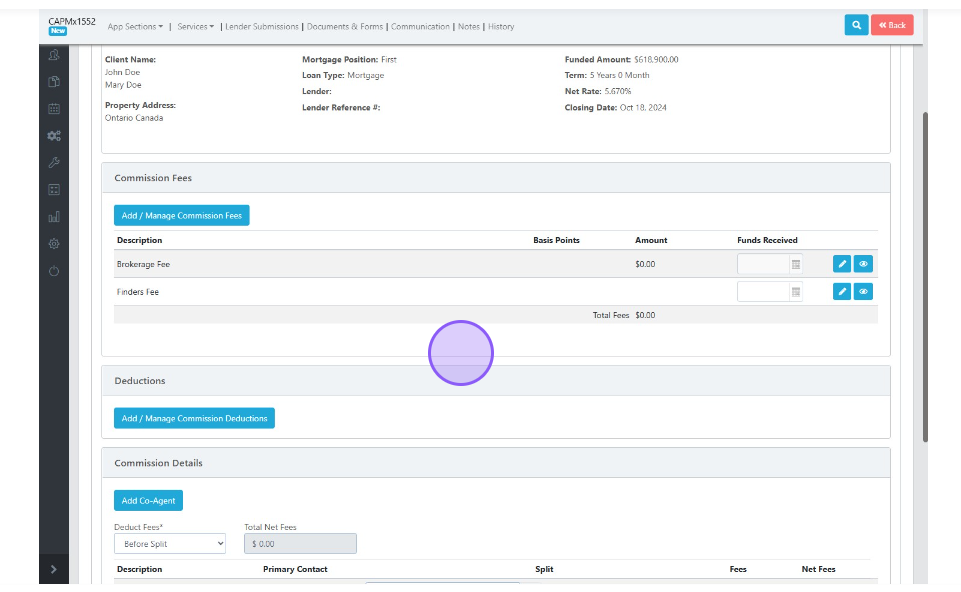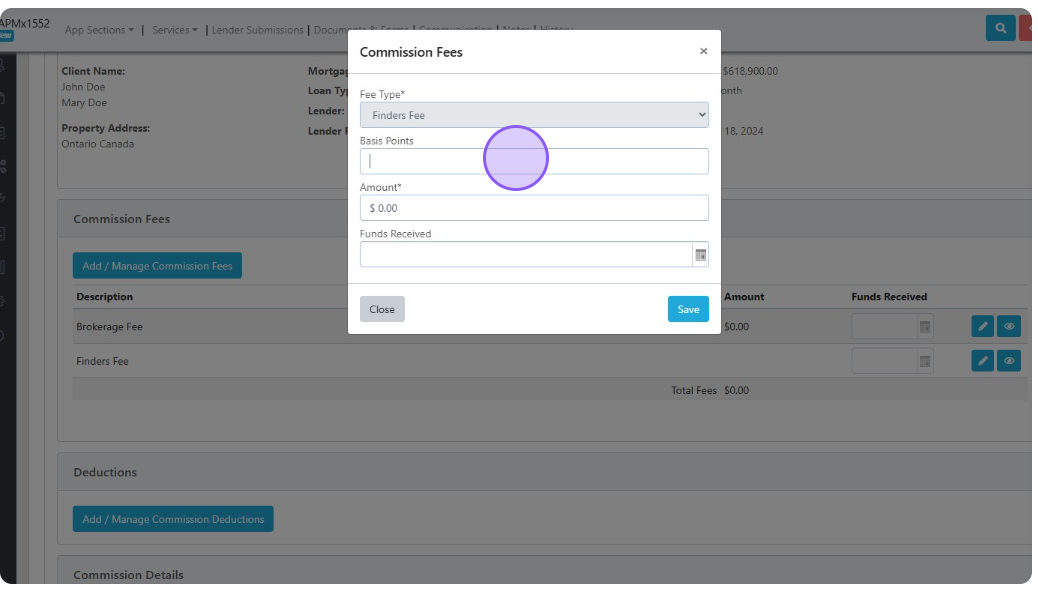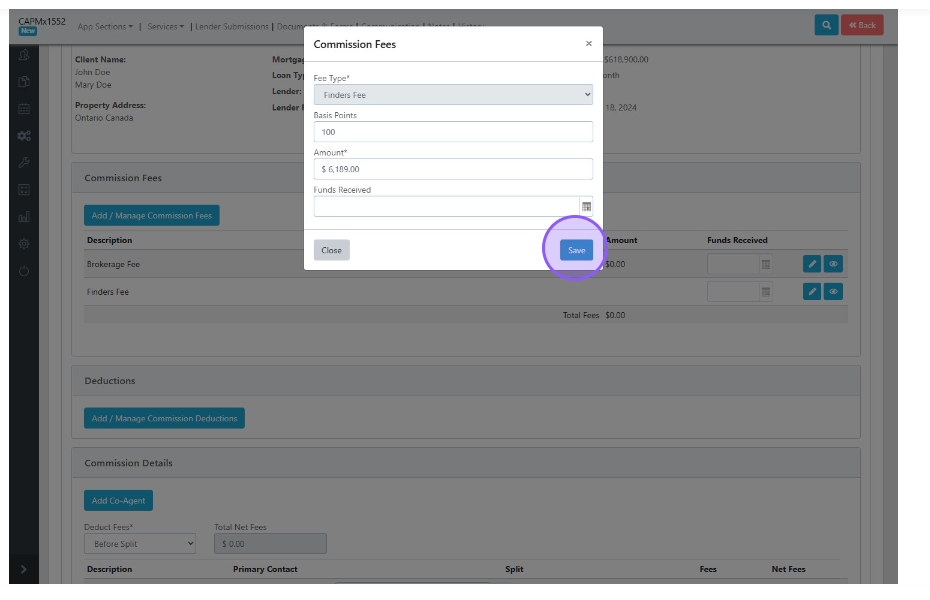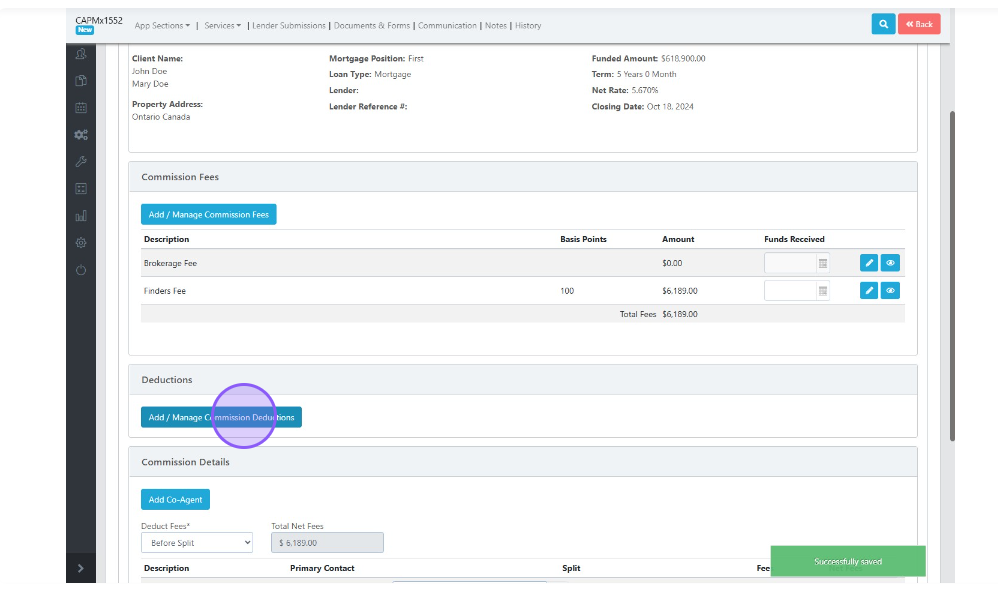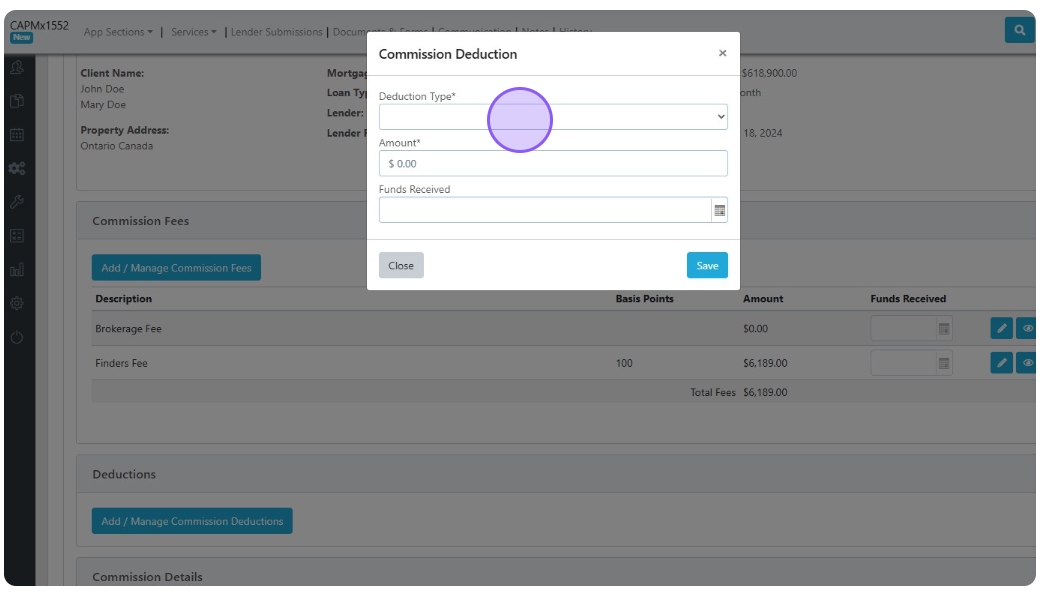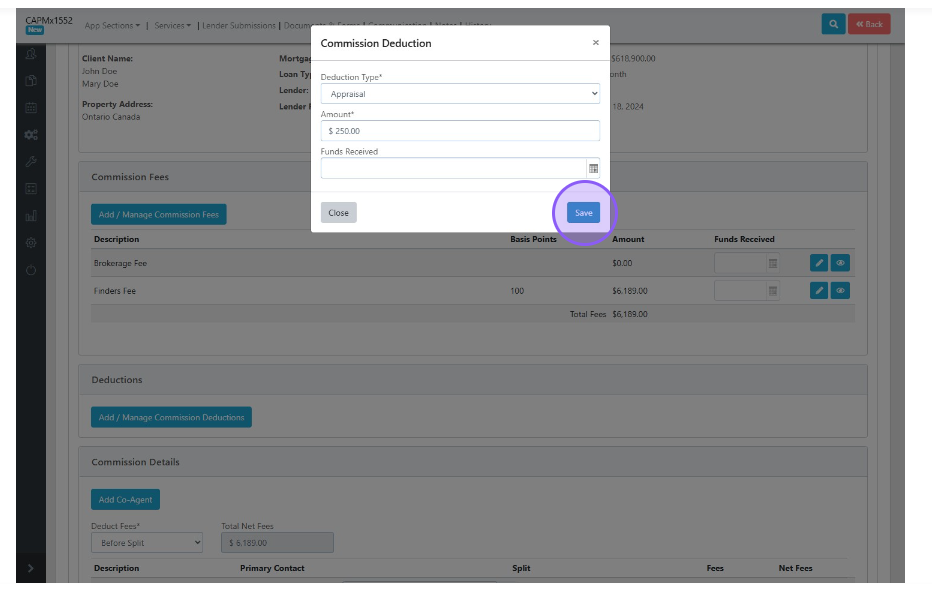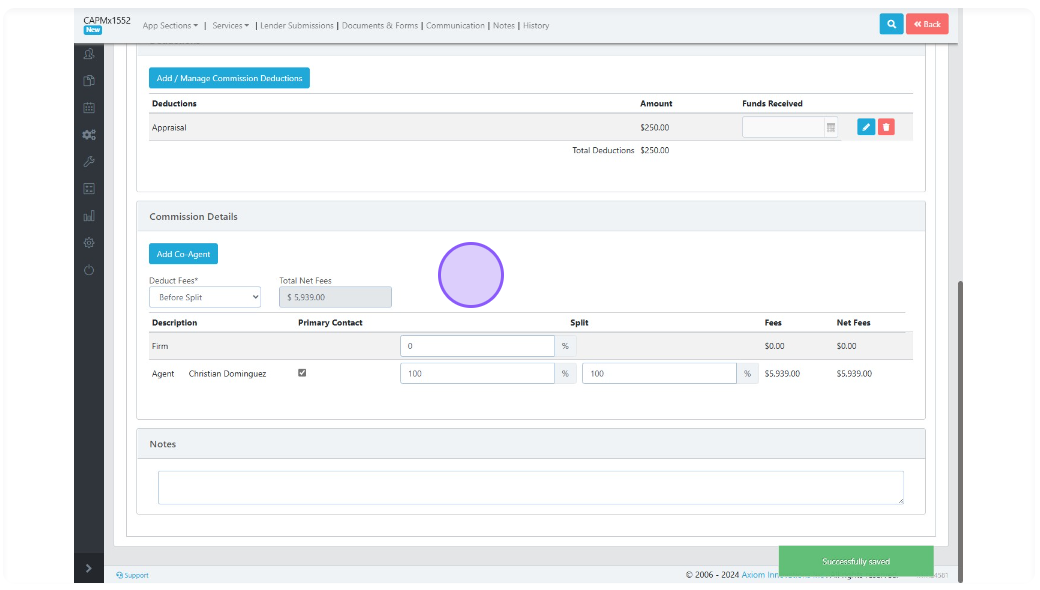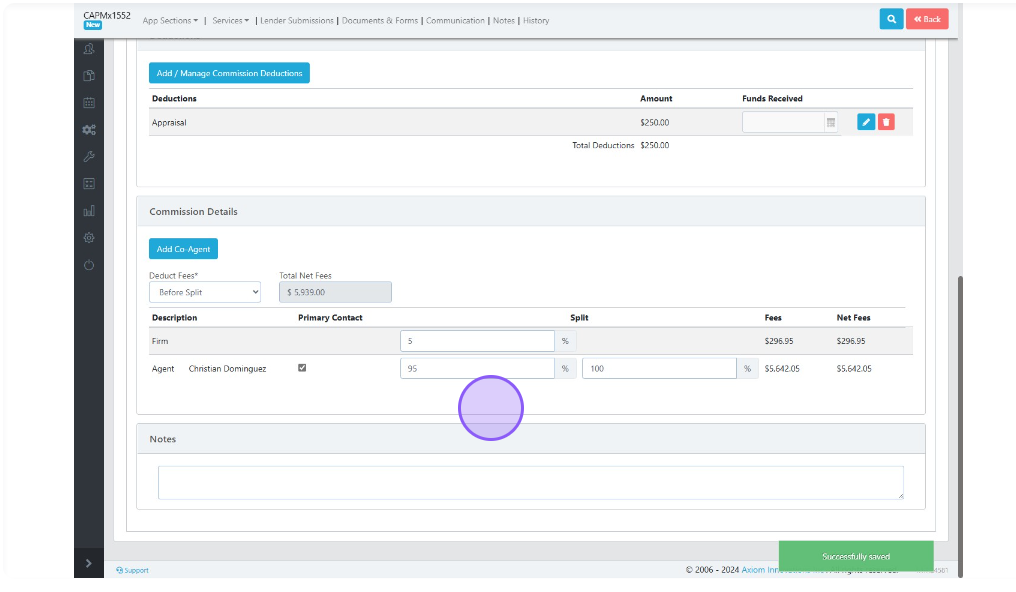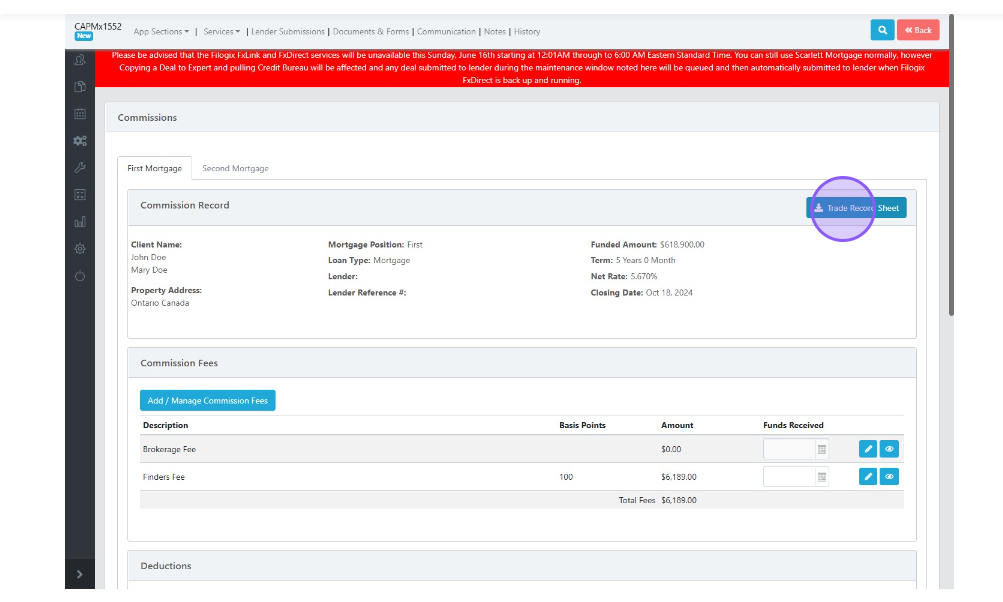Generate a Trade Record
This guide provides step-by-step instructions on how to generate a trade record. By following these steps, users will be able to easily navigate to the necessary webpage, input relevant information, and save the trade record.
Video Walkthrough
Step-by-Step Guide
1) Open a deal on your dashboard and select the deal
2) Click on the right side "Hamburger" and select commissions
3) Scroll down to Commission Fees
4) For example, here we put in our finder's fee of 100 basis points, then the system does the calculations automatically for you. Make sure you press save when you are done.
5) Now, you can calculate deductions
6) For example, put in the appraisal fee of $250
7) Next, scroll down to the Commission Details to deduct fees
8) For example, here we pick "Before Split" under the Deduct Fees dropdown and have the firm at 5% with the agency at 95%.
9) Scroll to the top and press the "Trade Record Sheet" button