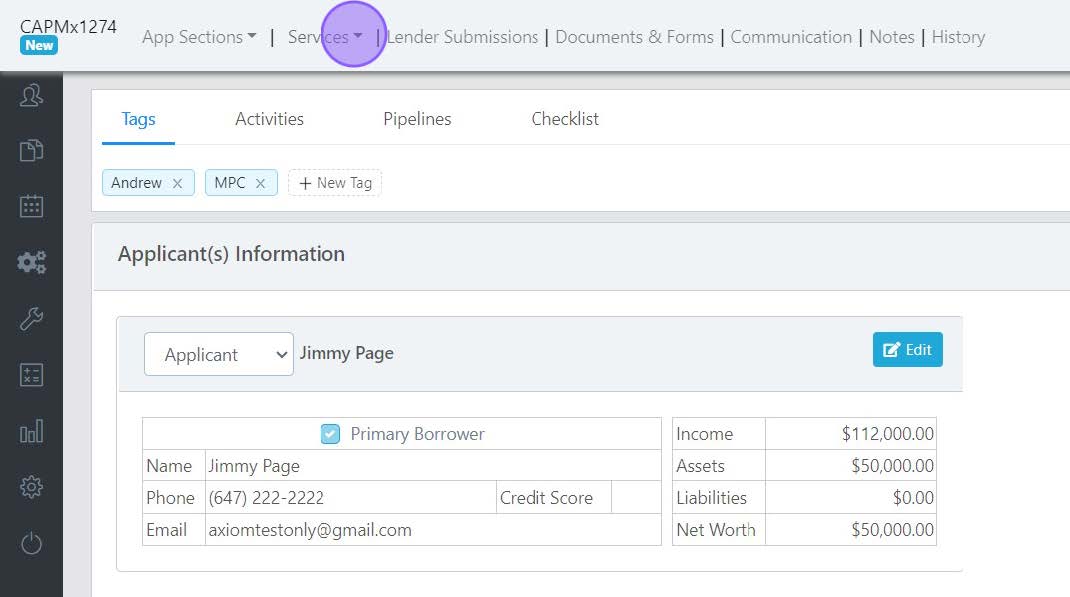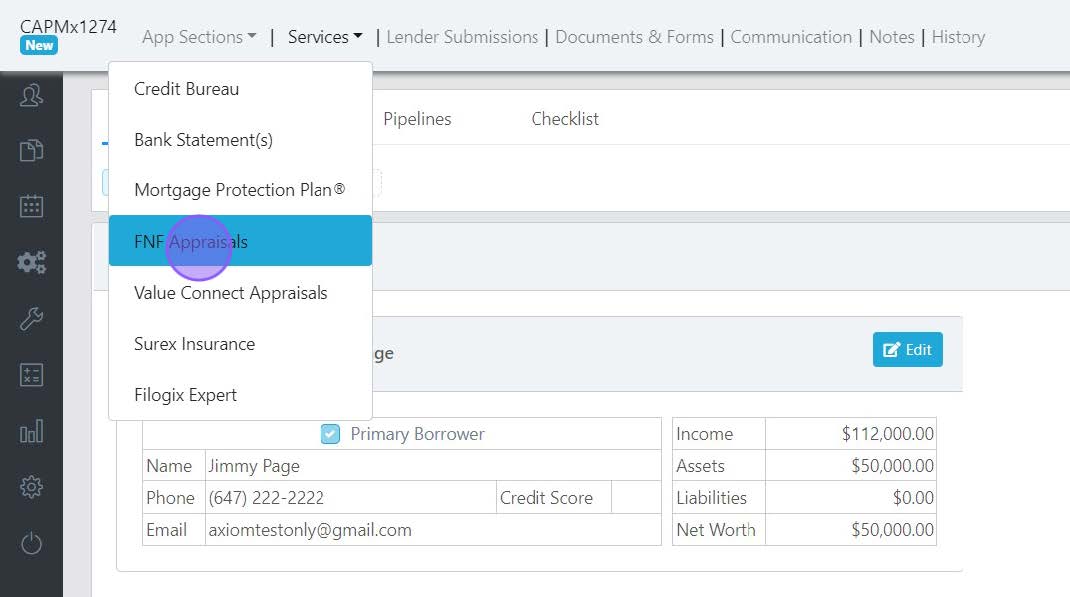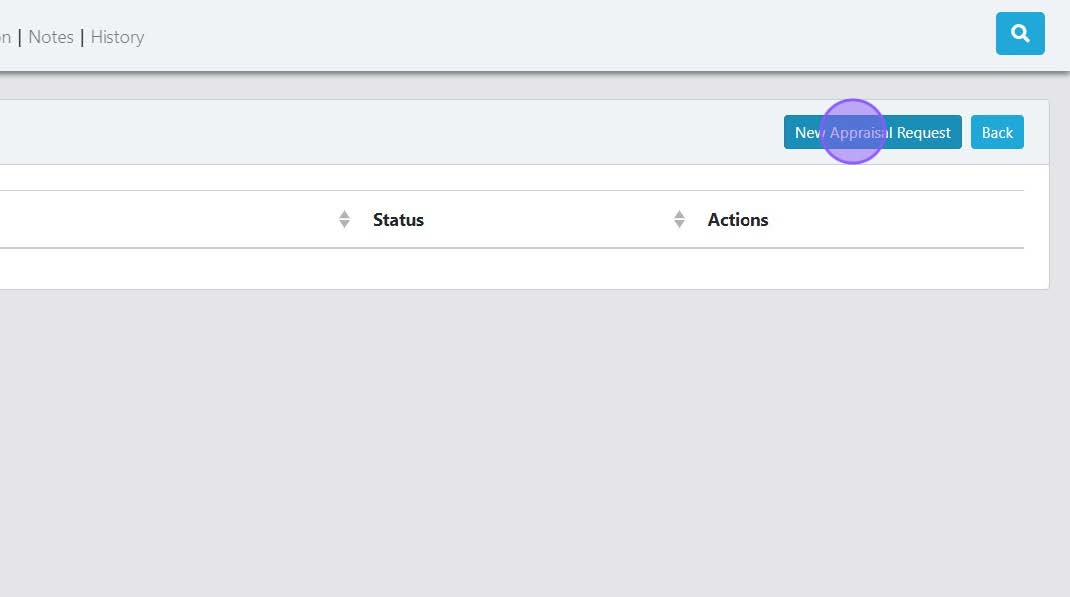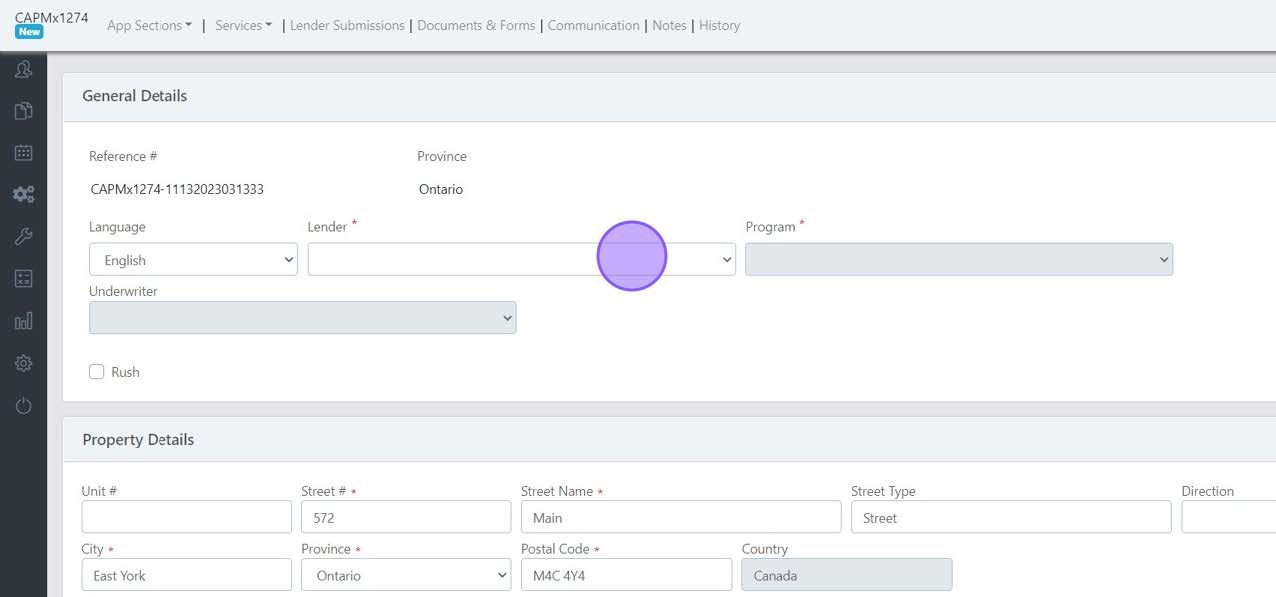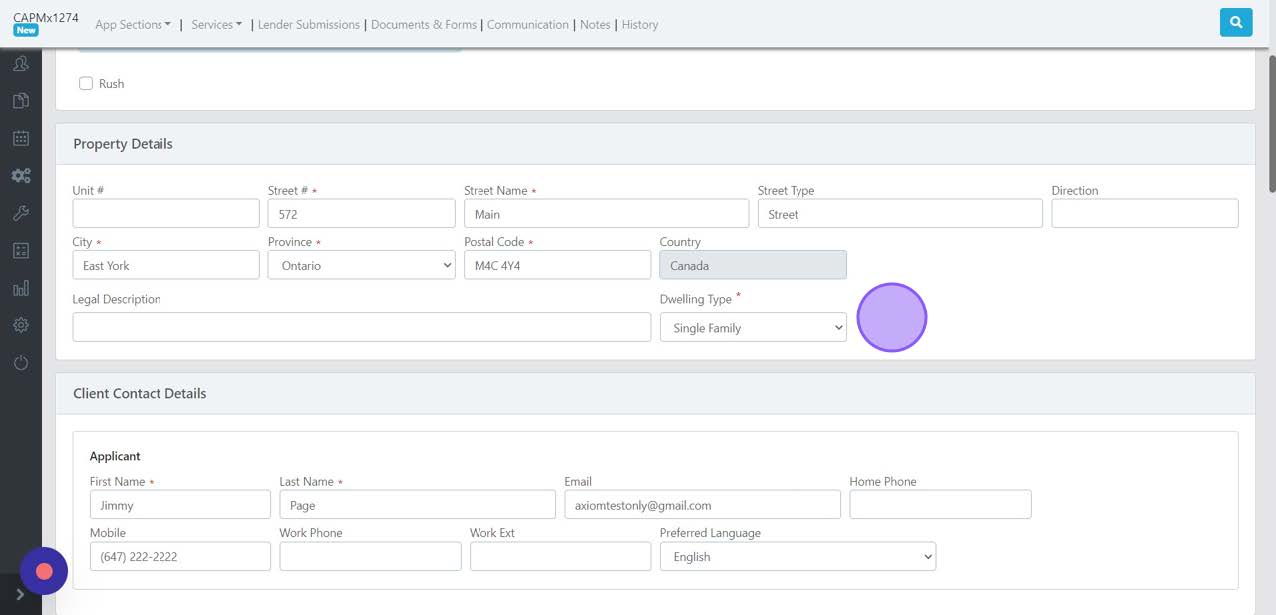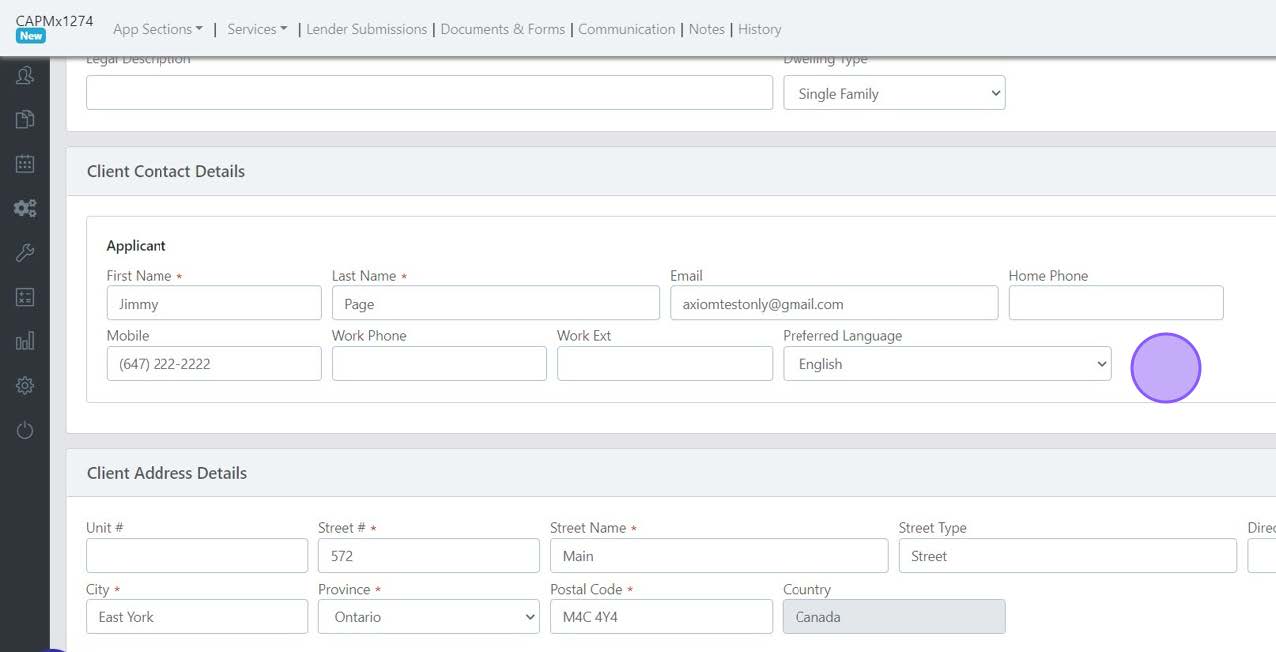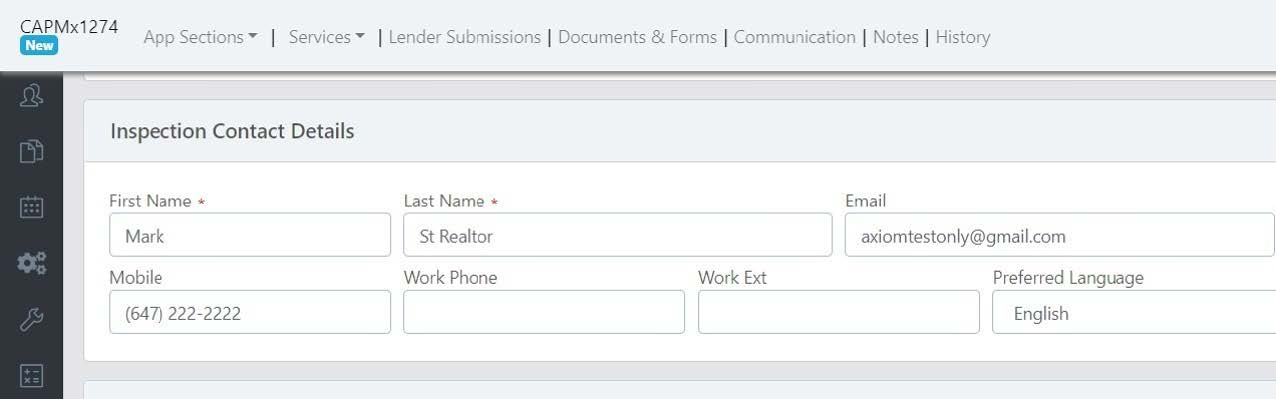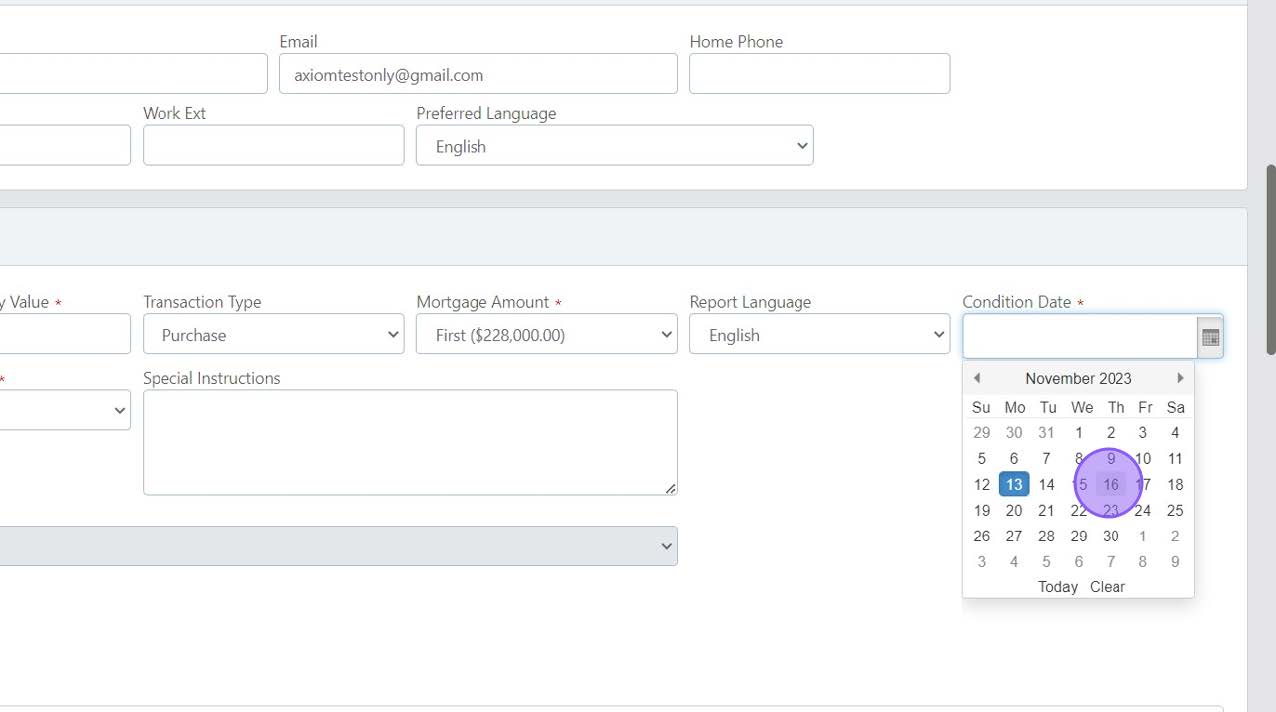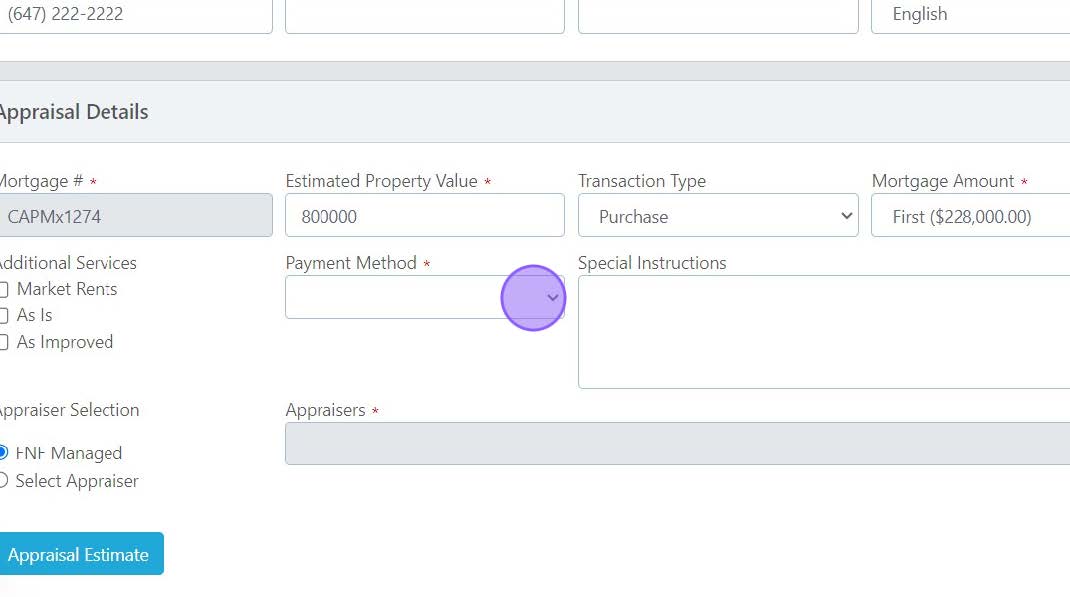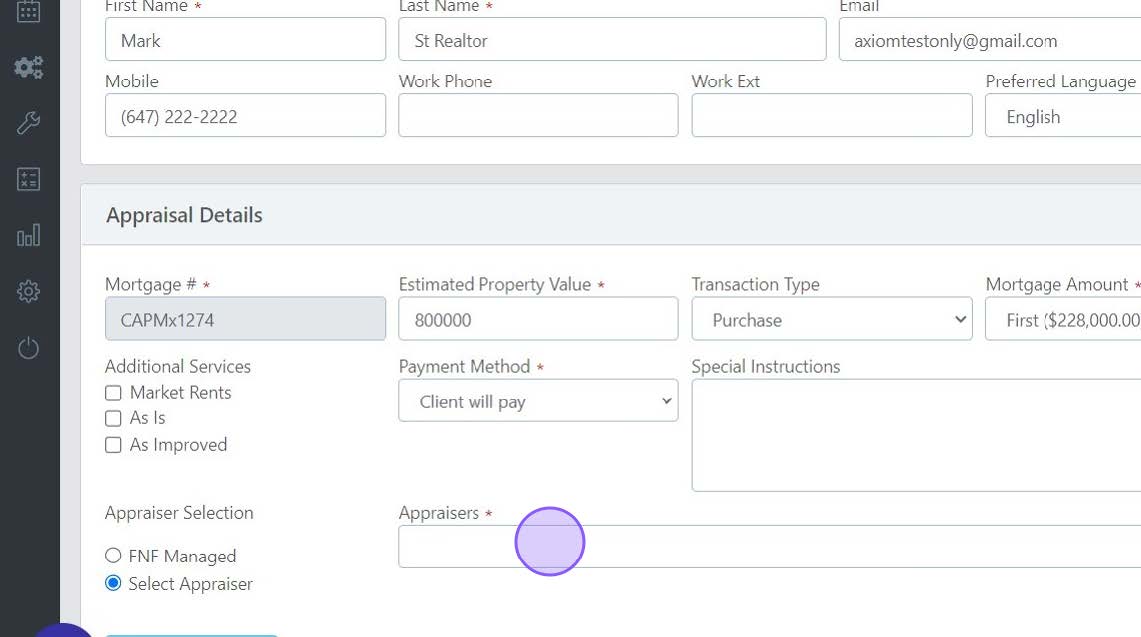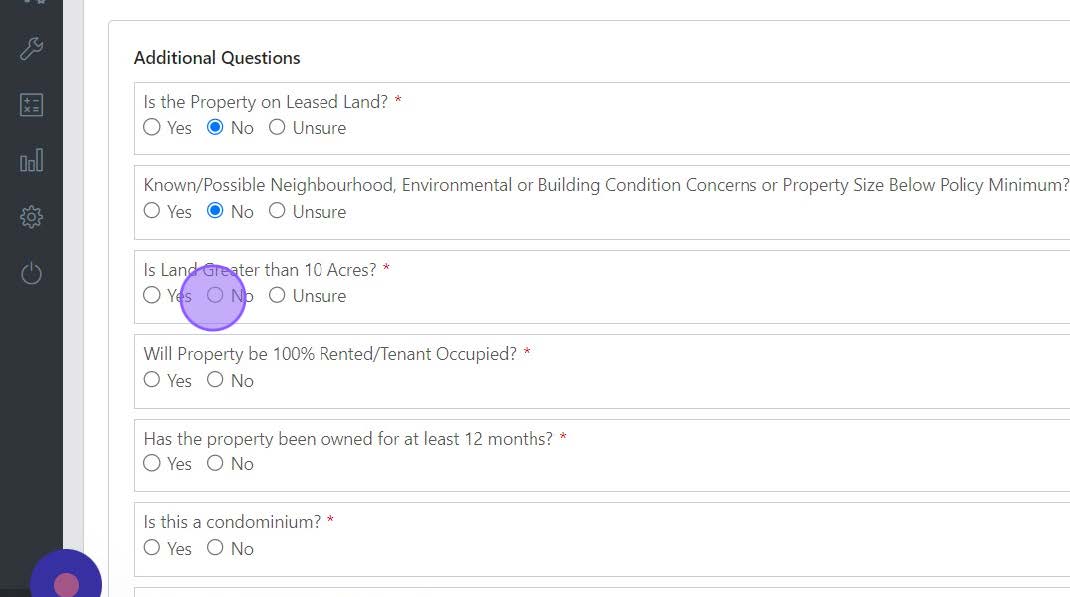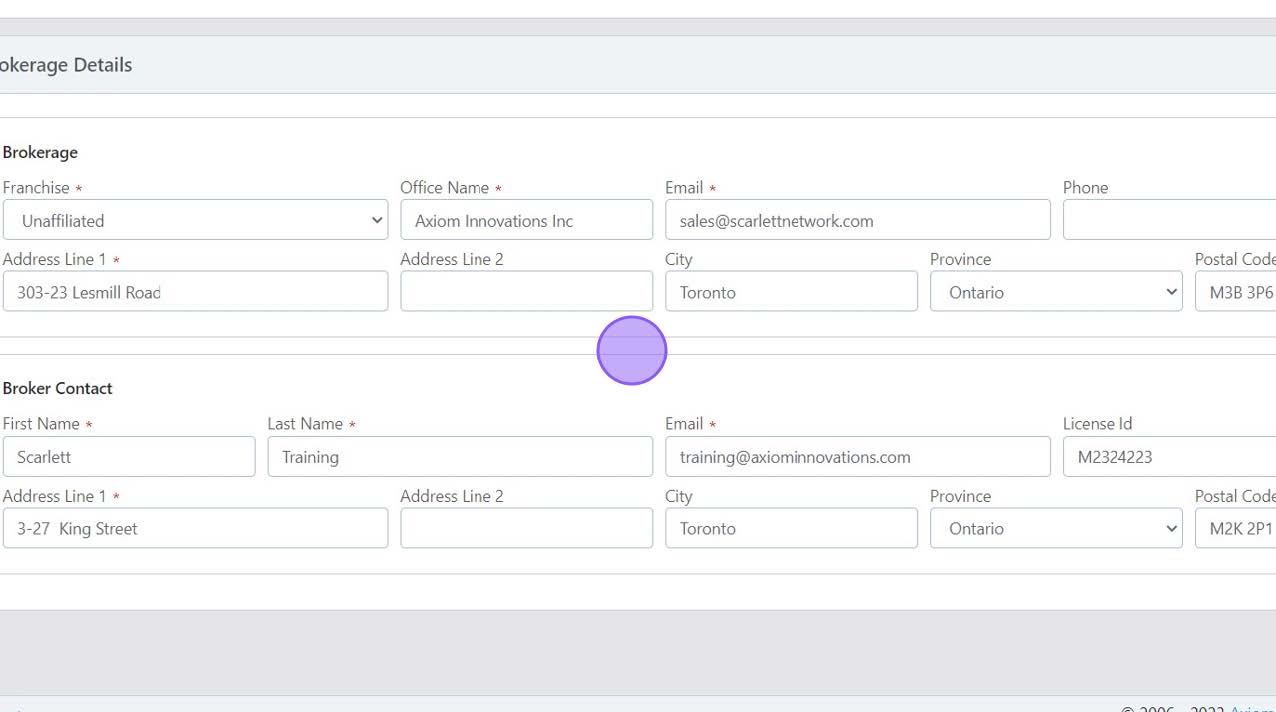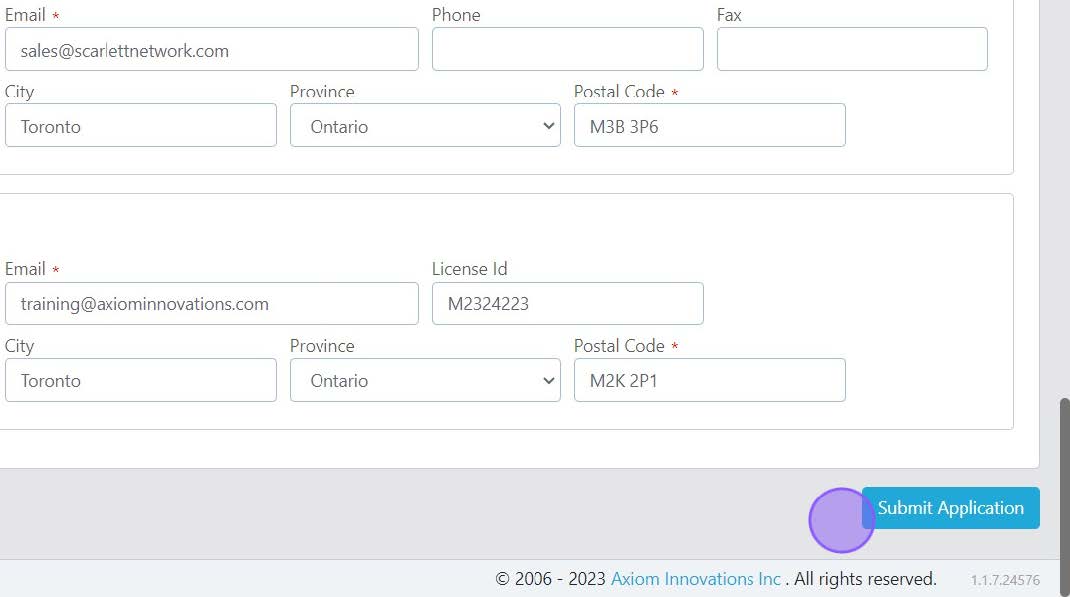Request an FNF Appraisal
This guide provides step-by-step instructions on how to submit a new FNF appraisal request directly from within your deal. By following these steps, you will be able to easily and efficiently submit an appraisal request, ensuring a smooth process for your financing needs.
Video Walkthrough
Step-by-Step Guide
From within the deal, click "Services"
Click "FNF Appraisals"
Click "New Appraisal Request"
Select the Lender, Program & Underwriter from the dropdown options.
Property Details copy in from the Subject Property Information within Scarlett Mortgage. Enter any that are missing.
Your primary applicant contact information will be auto-filled in Client Contact details. You can change it if needed.
Enter in an inspection contact. This field will default to your primary applicant.
Enter your condition date. This is the date you need the report back by to meet your condition of financing.
Choose whether the client or broker will pay for the appraisal.
If your chosen lender allows you to direct the appraisal, select your appraiser from this dropdown. Otherwise FNF will manage the appraisal order placement.
Fill out the additional questions.
Your brokerage information and your contact information will be auto-filled from your profile.
Click Submit Application.