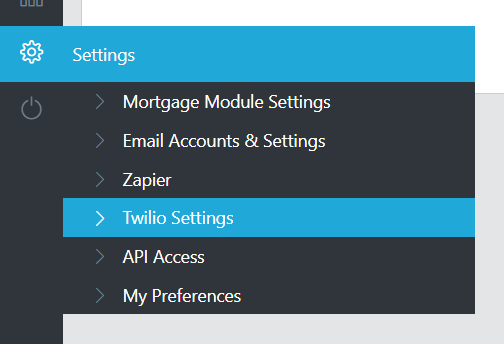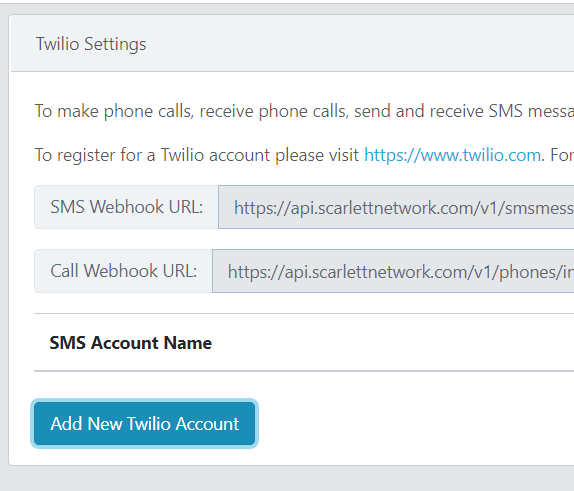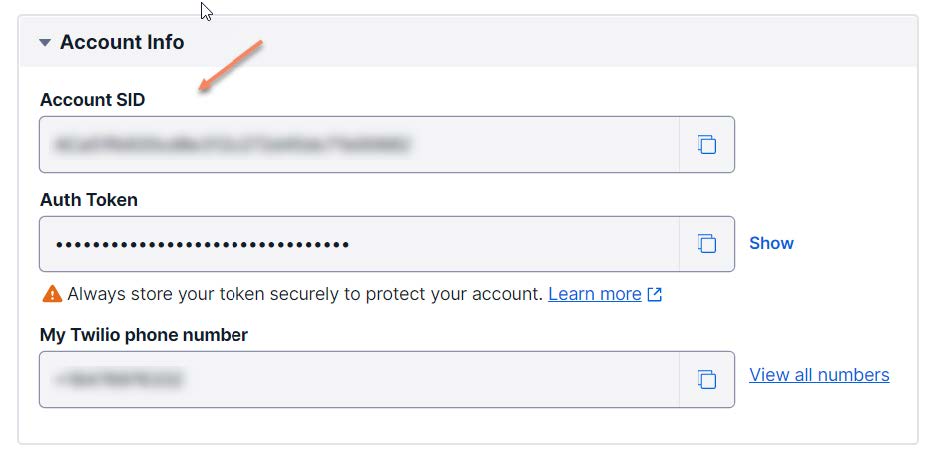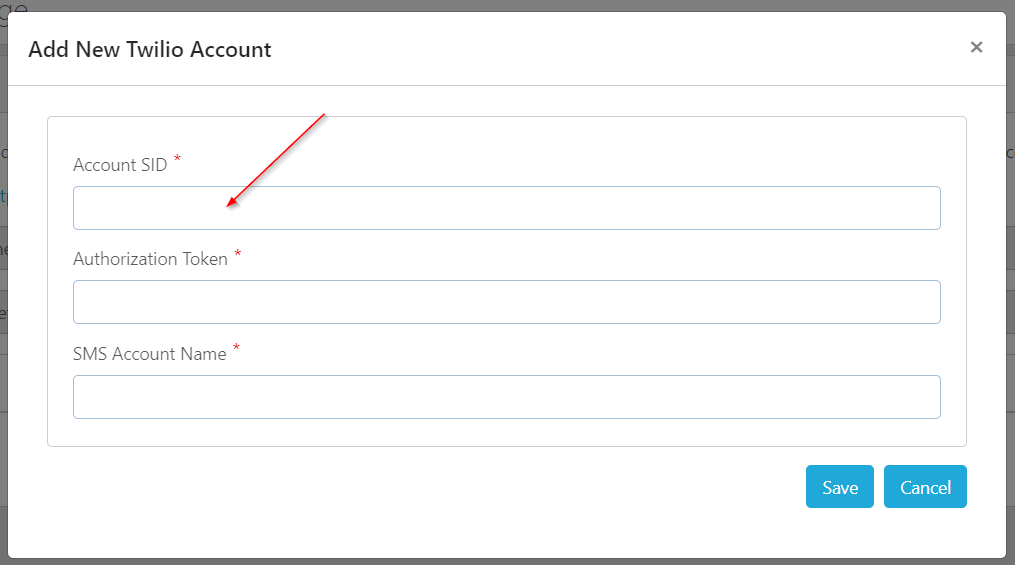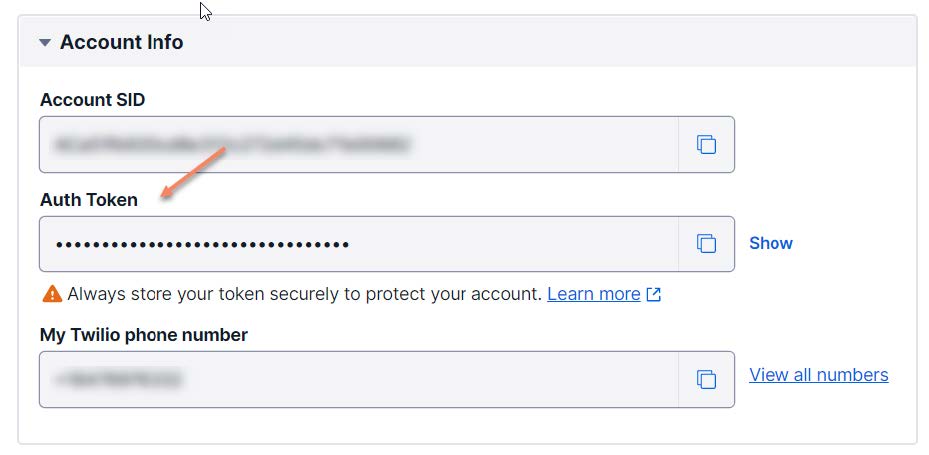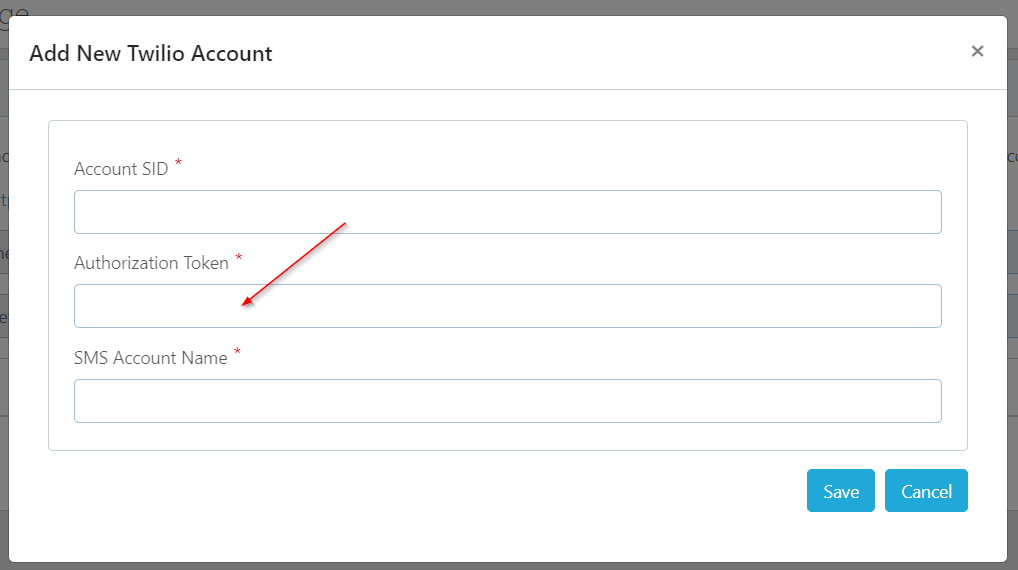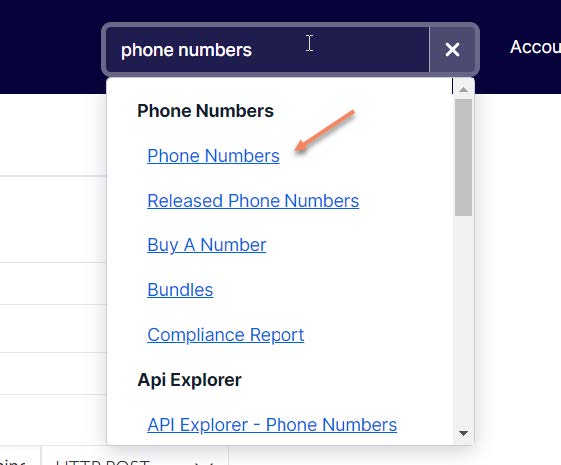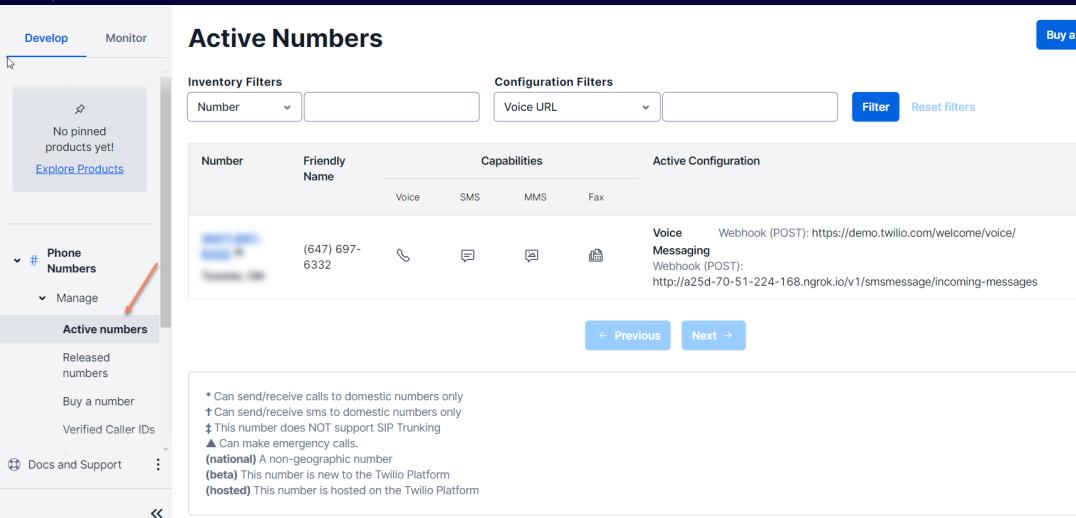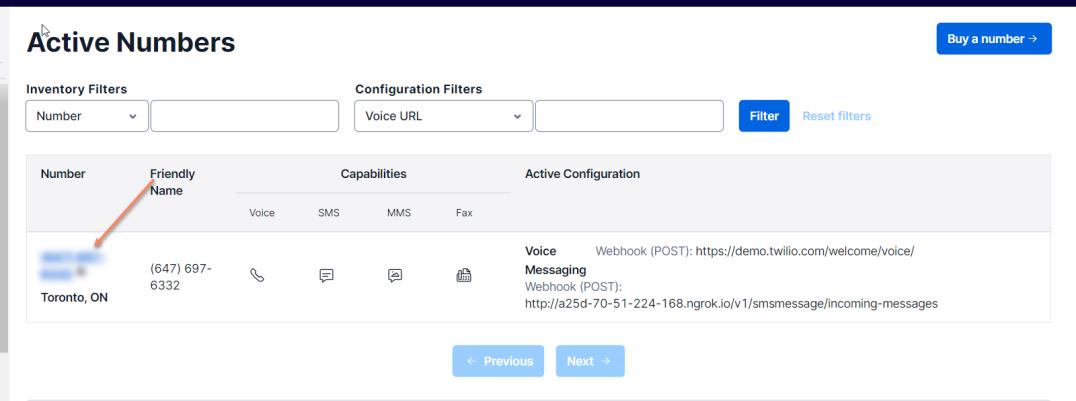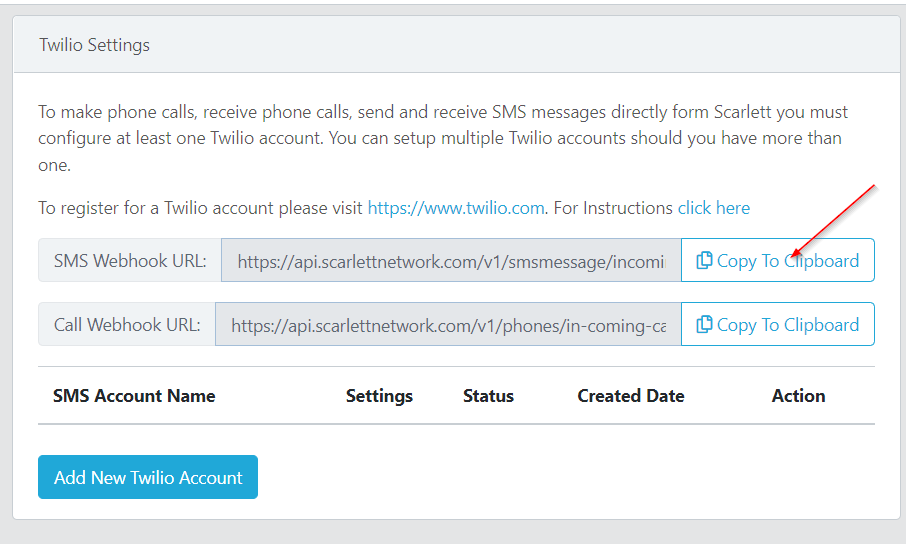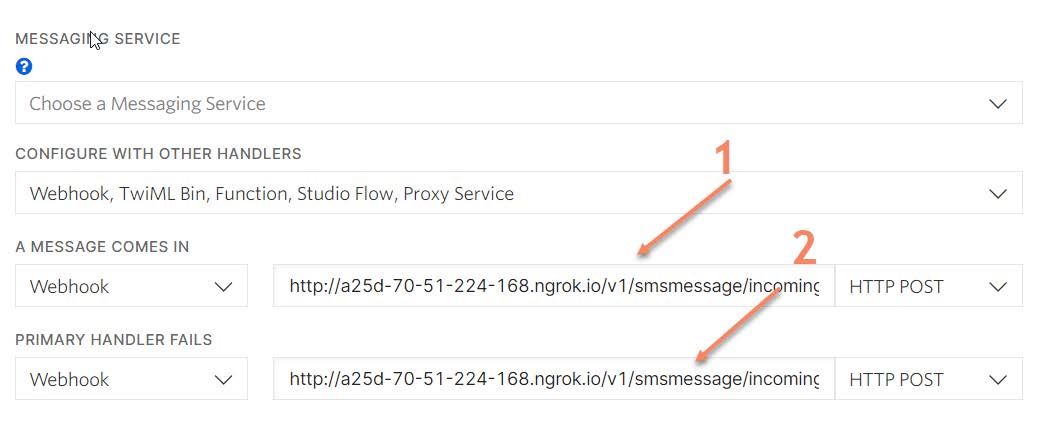Twilio
To make phone calls, receive phone calls, send and receive SMS messages directly form Scarlett you must configure at least one Twilio account. You can setup multiple Twilio accounts should you have more than one.
Register for a Twilio Account
To register for a Twilio account please visit https://www.twilio.com.
Configuration Instructions
You will need to have your Twilio account open, and also the Twilio Settings screen in Scarlett, which is located in the Settings screen
1) Click "Add New Twilio Account" in Scarlett
2) Copy Account SID from Twilio and paste it in the text box labelled “Account SID”
Twilio screen:
Scarlett screen:
3) Copy Authorization Token from Twilio and paste it in the text box labelled “Auth Token”
Twilio Screen:
Scarlett Screen:
4) Name your SMS account
5) Make the Webhook connections.
a. In the search box type and select Phone Numbers
b. Click on Active Numbers from the side menu on the left hand side
c. Click on the phone number you plan on using in Scarlett
d. Scroll to the bottom until you see the Messaging Services section.
Copy the SMS Webhook from Scarlett and paste it into both text boxes in Twilio
Scarlett Screen:
Twilio Screen: